The plugins we release helps you easly upload files to Amazon AWS S3.
Below we have simple installation tutorial and for more you can always visit our DEMO application.
Actually, this plugin is in 2 parts:
- "FMcomponent" part is APEX item. Something like native filebrowser item but fully configurable. You can always customize how it with a sparkle of CSS.
- "FMproviders" part serves as connection to one of the file storage service (eg. Amazon S3, Dropbox, etc)
To use it, you have to grand DBMS_CRYPTO privilege to your Oracle schema:
At the end you have to install additional package. As a schema owner open your favorite SQL editor and run as first apexutil_fm_aws.pls and second apexutil_fm_aws.plb.
Now you can try to add plugins in your application.
Go to Apex Application builder, create Static Content region. Add to this region items:
Below we have simple installation tutorial and for more you can always visit our DEMO application.
Actually, this plugin is in 2 parts:
- "FMcomponent" part is APEX item. Something like native filebrowser item but fully configurable. You can always customize how it with a sparkle of CSS.
- "FMproviders" part serves as connection to one of the file storage service (eg. Amazon S3, Dropbox, etc)
To use it, you have to grand DBMS_CRYPTO privilege to your Oracle schema:
grant execute on sys.dbms_crypto to <schema>;At the end you have to install additional package. As a schema owner open your favorite SQL editor and run as first apexutil_fm_aws.pls and second apexutil_fm_aws.plb.
Now you can try to add plugins in your application.
Go to Apex Application builder, create Static Content region. Add to this region items:
- Item type FM Provider AWS3 [Plug In]
You must fill Settings region according your Amazon S3 bucket and credentials. (this wideo will help you) - Item type FM Component [Plug In]
Settings:
Provider - select FM Provider AWS3 item
Collection - APEX collection name to store metadata information (available metadatas: transformed path, original path, download link, mimetype, file size)
Multiple - switch on/off multi upload file
Max Files - max. number of uploaded files
Show Drop Zone - switch on/off drag and drop
Button label - name of button label
Transform Path - PL/SQL function body to transform path (you can use it to prevent file overwrite). Read more in our sandbox
Accept - which file types are accepted (f.ex. image/* audio/* video/*)
Max Size - maximum size file (client validation)
From now you can try to use it.
More information and demo you can find in our SANDBOX pages.

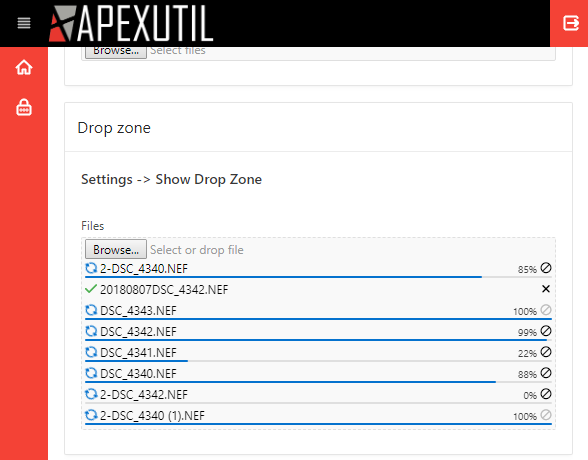
This is really interesting! The possibilities are endless! Really.
ReplyDeleteI like your approach. I can't wait to see the Dropbox Provider script (shamelessly that's what I use).
So far I have a manual integration that is nowhere near as slick as this approach.
Good job!
Hi Andrew (or someone from Apexutil)
ReplyDeleteI would like to contact you regarding the other providers.
Please contact me via twitter (@GasparYYC) or let me know how to get a hold of you..
Thank you
Gaspar
Hello Andrzej,
ReplyDeleteDid you think about extend this plugin for SharePoint online which is also very a popular environment too?
I hope you can help. I am using ORDS 19.2 with APEX 19.1. I have installed you plugins and set them according to the instructions, however I am getting this error during page load. "Uncaught SyntaxError: Invalid left-hand side in assignment". It shown for this section for second equal sign.
ReplyDelete(function(){window.FileManager=window.FileManager||{}; window.FileManager.providers=window.FileManager.providers||{}; window.FileManager.providers.P3_AWS-S3=new window.FileManager.AWS3Provider({
"ajaxId":"w0ftFhUAqdP04c6W1oew70XxXN6JzSG1n5c2rD6bZS7sDjqvhKagJ45kKTleL2OV"
What would you recommend to check/correct?
}
);})
Never mind. I have figured it out. do not use hyphen in the names.
DeleteHello,
ReplyDeleteI am using ODDS 21 in APEX 22 and i installed the plugins but when i execute my APP i have this error
The authorization mechanism you have provided is not supported. Please use AWS4-HMAC-SHA256.
How I can include the V4 signature
someone who can answer Please?
Brainery Spot Technology is the best Software training institute in Coimbatore, Python Course in Coimbatore, Java Course in Coimbatore, Full Stack Development Course in Coimbatore, Data Science Course in Coimbatore, Digital Marketing Course in Coimbatore, UI UX course in Coimbatore, AWS course in Coimbatore, Devops course in Coimbatore, and Internship Course in Coimbatore for college students, job seekers, career switchers, and working professionals
ReplyDelete